Kinesis Advantage2 - Review after three years of use
18 August 2020
About three-and-a-half years ago, I decided to pay a rather large sum for a rather unusual computer keyboard - the Kinesis Advantage 2.

$300 is rather a lot to pay for a keyboard, but as it's something I'm using all day when I'm at home, I'm happy to pay for something comfortable. But this is not a usual keyboard, as the photo indicates.
The most notable statement on the product page is that it's an ergonomic keyboard. Hence when I tweeted about getting it, the common reaction was that I was getting it to combat RSI. But that isn't the case. I did suffer from RSI, but that was in the 1990's and I solved it with some combination of a Microsoft Ergonomic Keyboard, and a palm rest for my mousing hand.
But comfort is more than combating RSI. A good keyboard is just a more pleasant experience when you're typing all day. And reading about the Kinesis on Avdi Grimm's blog intrigued me with its other features.
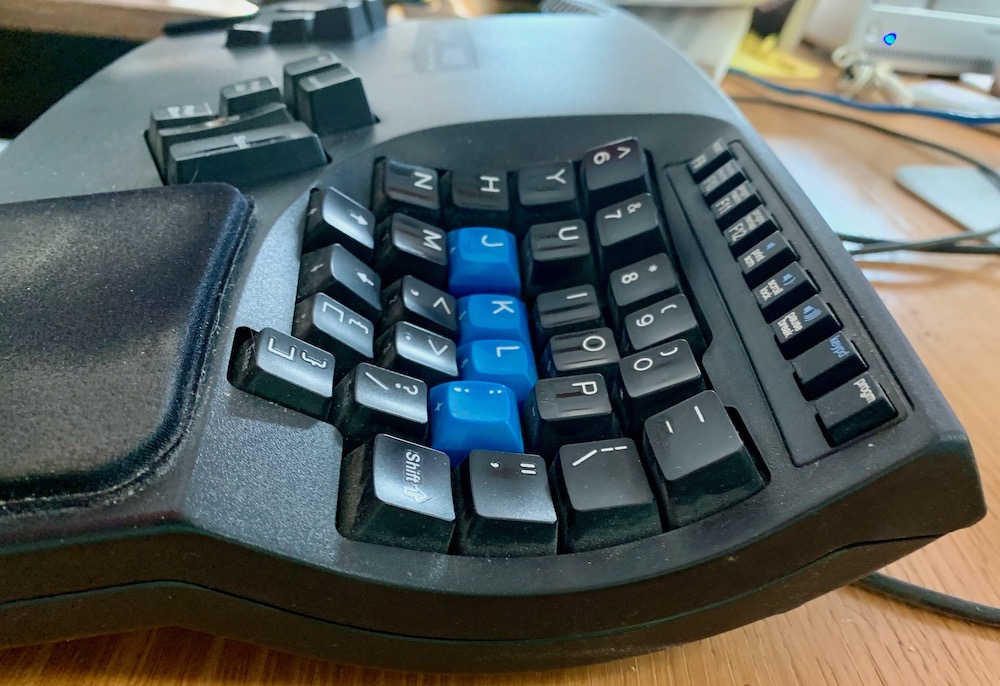
The keyboard has a concave shape, to make it more comfortable to type with (once you're used to it).
The first one is obvious from the photo - there's no spacebar. On a regular keyboard the only thing your thumbs do is insert a space. While that's a common occurrence, it seems a shame to have two of your strongest digits only do that one thing. The Kinesis instead has thumb clusters with several useful keys: return, backspace, space, and forward delete. I find it so helpful to be able to hit keys without taking my hands off the home keys. (Although, I actually don't use forward-delete. I'm used to that being <CTRL>-D).
Another unusual element for this keyboard is this:

I'm sitting at key desk all day, why shouldn't I use my feet? The natural thing to use feet for is modifier keys, and I've set it up so that the left pedal is CTRL and my right pedal is ⌘. I like being able to use my feet to avoid tangling my hands in awkward key combinations. I still have the keys on the keyboard (with CTRL in the caps-lock position, of course) but most of the time I let my feet do the work. I also have the middle pedal set for Alt, but I find it's too awkward to use, so I hardly ever use it. (The pedals were an extra $100.)
I mention “setting it up”, and that's because another serious feature of this keyboard is its extreme customizability. I can set any key to do any action, and there's a special modifier key to make this easier, allowing the user to insert common phrases or any other key combination. I haven't used any of this, since my editor is Emacs, and thus I already have as much customizability as anyone could ever need.
I might mention my Emacs configuration is a little unusual. I learned Emacs back in the 80's, and learned it using Esc as the Meta key. I prefer that, as I generally prefer prefix keys to modifiers. So for the Kinesis, I configured one of the thumb cluster keys to Esc, and that suits my setup perfectly. Again my hands don't leave the keyboard to type Esc. If you look at the photo you'll see that the navigation arrow keys are also placed where I can easily reach them with my hands on their normal places. I only have to move my hands for the mouse or the function keys.
With such an unusual setup, I knew that it would take a while to get used to typing with the new configuration. Not just is the spacebar gone, but the keys are laid out in a subtlety different way - more comfortable, but ready to do a number on my touch-typing. The first week was very frustrating - I certainly wasn't used to getting confused between typing a space and a carriage return. But after that week, things were mostly ok, and I steadily got better.
One worry I had was that I'd have difficulty typing on a regular keyboard once I was used to the Kinesis. Thankfully that hasn't happened. It certainly isn't as nice working on the laptop keyboard, and it's another reason to miss my home setup. But I have had no difficulty switching from one to the other (although I do wonder if my extra-long period at home due to covid-19 might make it harder once I disconnect the laptop from its dock again).
Not long after I bought it, I started having some faults with the keyboard. Kinesis's customer support was excellent, they sent me replacement parts, all has been well since.
Would I change anything? Oddly enough I do miss having a big spacebar, not when I'm typing, but because it's often used as a control for other things, such as the mute/unmute on zoom. I've also wondered if something could be done with that space between the keys, perhaps a trackpad, or some apple-ribbon like display? But these are nits, all-in-all I've been really happy with buying it, and consider it well-worth its high price.
(Avdi's review has a lot more detail on the keyboard, including explanations of its unusual key layout.)
Significant Revisions
18 August 2020: Published
18 June 2020: Started Draft