Multiple Desktops
3 August 2004
A couple of years ago I changed an important aspect of my working life. Before then I tried to work on only one computer (or more strictly only one hard drive). All my working files were kept on my laptop hard drive. If I used a desktop machine I used those files through file sharing facilities.
This changed last year when I bought my powerbook. Now I swap regularly between three computers: mac powerbook, windows laptop, and Ubuntu desktop.
All of this means I need to keep multiple machines up to date with each other - at least as far as my working files are concerned. I've been greatly helped by the fact that just as I went to multiple desktops, my main email service shifted from POP to IMAP. Despite some hiccups, I can say that IMAP (I use Thunderbird as my client) works very well across multiple machines.
Most of my working files are coordinated by Subversion. Any time I switch machines I commit my working directory and do an update on my new machine. Everything keeps nicely synced, and I get full version control too.
Some synchronizations aren't as good as I'd like. Keeping my address books straight is awkward. Thunderbird insists on putting them in a particular place, which puts them out of the Subversion check. Furthermore it's binary, which makes merging harder. This is particularly annoying as I like the fact that Thunderbird works with textual files for email - which adds to my comfort when hiccups do happen. And then the sync with the PDA is awkward too. I could really do with a decent way to sync up all my contacts and calendar stuff across these platforms. Another area is news aggregators. They can share feeds through OPML (at least in theory) but not keep track of what I've read and what I haven't.
Keeping to text files as much as possible is useful. As I do all my writing in XML, all I need is a text editor to keep my writing work in sync. Diagrams are more of an issue, as there isn't anything that works for me on all platforms. But of course part of the advantage of the multiple computer setup is that I can use any application that's particular to one system.