Thunderbolt Display
23 November 2011
A few months ago I got issued a new company laptop - a Macbook Pro with the Thunderbolt port. As I got it started idly thinking about getting a Thunderbolt display. I've heard good things about Apple displays, despite their expense, and the idea of a display that would act as a docking station was appealing.
Sensing this laptop reached across the network to my Ubuntu desktop, seduced it, and persuaded it to kill one of its monitors. I took that as a sign, so once I got back from my travels a few weeks ago, I hit the apple store and came home with a heavy box.
I'll start with the bad. The display often doesn't wake from sleep. Each night I close my laptop lid, putting the mac to sleep. When I start in the morning I lift the lid, and roughly three quarters of the time the mac wakes up but the display doesn't. To get the display to start I have to unplug and replug the thunderbolt port. This is annoying, particularly if there's a disk drive plugged into the display (as it gets unceremoniously dismounted). I've had no success in tracking down why this happens, and it's erratic nature means it's hard to troubleshoot.
Another irritant is the glossy screen, which means I get some reflections from the light on my desk and window behind me. I've mostly got used to it, but it is annoying at times.
Having whined about that, I do need to confess that I like this display more than I thought. It's large size and high resolution means that I can fit lots on the screen at once. In my normal writing mode I can easily fit two emacs frames and a browser side by side. It's also really good when working on photographs in Aperture.
The suprising thing is that it's shifted my work habits. I used to do my general writing on my Ubuntu desktop, but since getting the Thunderbolt I've gravitated to doing my writing on the mac because the display is just so nice to work on. There's a serious danger that my Ubuntu box is going to become unused. (Which, I guess, is one way to cope with Unity.)
I've also found it makes video calls better. The built-in camera and speakers work very well for that. It's nice to have a decent-sized video feed and a document we're looking at right on the screen in front of me. (Although that's another reason to do something about the window behind me.)
I've always believed its worth spending money on a BigScreen - and this one, despite the sleep problem, is a winner for me.