Feature Flag
29 October 2010
One of the most common arguments in favor of FeatureBranch is that it provides a mechanism for pending features that take longer than a single release cycle. Imagine you are releasing into production every two weeks, but need to build a feature that's going to take three months to complete. How do you use Continuous Integration to keep everyone working on the mainline without revealing a half-implemented feature on your releases? We run into this issue quite a lot and feature flags are a handy tool to deal with it.
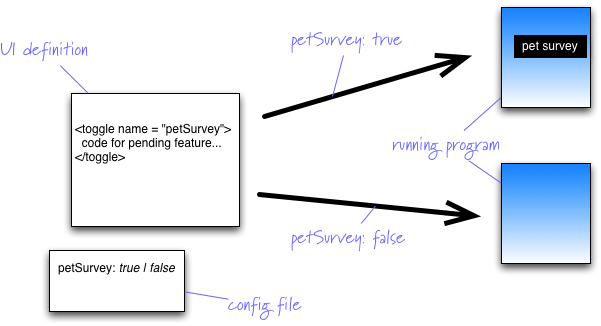
(Although “flag” is probably the most popular term for this now, “toggle” is still widely used 1. In this post I'll use both interchangeably.)
1: (July 2023) When Pete and I originally wrote the blog post and article in the mid 2010s “flag” and “toggle” were both used; together with feature bits, flippers, switches, and the like. Since then “flag” seems to have settled down as the most common term, but we still see toggle used reasonably frequently.
The basic idea is to have a configuration file that defines a bunch of flags for various features you have pending. The running application then uses these toggles in order to decide whether or not to show the new feature.
Most of these decisions occur in the user-interface of the application. So if you are building a web application using jsp, you may use a set of jsp tags to surround any user-interface parts of a pending feature.
<toggle name="petSurvey">
<p>Take our new <a href = 'petSurvey'>pet survey</a></p>
</toggle>
The implementation of the toggle tag then just passes through the content if the flag is set to on, and skips it otherwise. Other UI technologies will use different details, but the basic notion of wrapping the pending elements is the same.
Some features may be like introducing a new pricing algorithm, where there might be no user-interface elements. Here the test of the flag would be in the application code, it could be as crude as a conditional test, or something more sophisticated like a strategy wired through dependency injection.
Toggle tests should only appear at the minimum amount of toggle points to ensure the new feature is properly hidden. There could be many screens in the pet survey feature, but if there's only one link on the home page that gets you there, then that's the only element that needs to be protected with the toggle tag. Don't try to protect every code path in the new feature code with a flag, focus on just the entry points that would lead users there and toggle those entry points. If you find that creating, maintaining, or removing the flags takes significant time, then that's a sign that you have too many toggle tests. Remember that although simple conditionals are the easiest way to implement a toggle, you should use techniques like polymorphic substitution to minimize how many points the flag is tested.
So far I've described feature flags as something you use to hide partly built features, a kind of feature flag I call release toggles. Hodgson also identifies experiment toggles for A/B testing, ops toggles to provide controls for operations staff, and permissioning toggles to control access of features for different subsets of users.
Most feature flags I've heard about are set at run-time, but I've also seen cases where release toggles are set at build time. The small advantage of a build time toggle is that none of the new feature's code gets compiled into the released executable.
One danger with feature toggles is an accidental exposure, when someone forgets to wrap the UI feature in a toggle tag. This is awkward to test, since it's difficult to form a test that nothing that should be hidden is visible without calling out the individual elements - which are likely to be forgotten at the same time.
A common question we hear about feature flags concerns testing - does using feature flags mean a combinatorial explosion of tests? In general there's no need to test all combinations of features. For release flags it's usually sufficient to run two combinations
- all the flags on that are expected to be on in the next release
- all flags on
This is pretty much the same as what you need to do with feature branches if you want to find any integration bugs.
It's very important to retire release flags once the pending features have bedded down in production. This involves removing the definitions on the configuration file and all the code that uses them. Otherwise you will get a pile of toggles that nobody can remember how to use. In one memorable example I heard of, it required making a special recompilation of the linux kernel to handle enough command line switches.
Release flags are the last thing you should do
Release flags are a useful technique and lots of teams use them. However they should be your last choice when you're dealing with putting features into production.
Your first choice should be to break the feature down so you can safely introduce parts of the feature into the product. The advantages of doing this are the same ones as any strategy based on small, frequent releases. You reduce the risk of things going wrong and you get valuable feedback on how users actually use the feature that will improve the enhancements you make later.
If you really must hide a partly built feature, then the best way is to use a Keystone Interface: build all of it save the UI entry point and add that UI in a single release cycle. This way the non-ui code is fully integrated with everything else, but nothing is visible or used until you add the last bit at the end.
Only if you can't do small releases or a Keystone Interface should you employ release flags.
Further Reading
For a detailed picture of feature flags and their usage, look at Pete Hodgson's article.
Acknowledgements
(Thanks to Charles Bradley, Kent Beck and Christian Gruber for tweets that reminded me of points I forgot to include.)
Revisions
Updated 2016-02-12 to fit in with Pete Hodgson's detailed article. 2023-07-14 changed url and title to “FeatureFlag” and replaced many uses in the text to “flag”.Notes
1: (July 2023) When Pete and I originally wrote the blog post and article in the mid 2010s “flag” and “toggle” were both used; together with feature bits, flippers, switches, and the like. Since then “flag” seems to have settled down as the most common term, but we still see toggle used reasonably frequently.